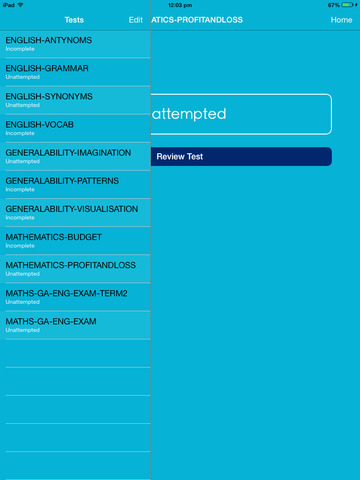Naplan Test Builder app for iPhone and iPad
Developer: Santosh Patil
First release : 21 Aug 2014
App size: 3.8 Mb
Naplan Test Builder is an app for enthusiastic & passoniate parents (and teachers) who are willing to prepare kids/students for the exams and/or often quiz them on their studies or in-general.
They can now take this an opportunity to build unlimited number of English, General Ability and Mathematics tests on i-Pad with this test builder app.
This app has fully loaded with the following features -
1. Login-
a. Create sign ins for student and teacher/parent.
b. Forgot password- to retrieve password.
2. Build Test :
a. Choose Subject from English, Mathematics, General Ability or All, Entry topic name, choose number of questions in the test to proceed to building the test.
b. The test builder allows text based or picture based tests.
c. The provision for explanation to explain the answer.
d.You can update the question anytime.
3. Text & Photos-
- "Text Only" - for instance Mathematics test can be built for texts only i.e question is text and answers are text.
- "Photos Only" - for instance General Ability test a shape photo for question as well as top view photos for answers. Tip-You can choose from library or take a photo instantly.
- "Text & Photo" - for instance English comprehension test passage can be a photo and answers can be text.
4. Save And Finish Later:
a. If you can not stretch for longer than stipulated time then you can Save And Finish Later the test to leave it in INCOMPLETE state to complete it later when you have time.
5. Save and Finish:
- This feature would instantly save the test and will be READY FOR REVIEW
6. Complete Test/ Edit Test:
- You can always complete an incomplete test or Edit the completed test before student attempts it.
7. Test Review: (Parent & Student)
- Parent can review the test anytime while student can only review the test once the test is attempted.
- The answers and explanations are displayed only during the review.
8. Delete Test:
- A parent or teacher can always delete an unwanted test either after reviewing the test using Delete Test or from the table view using edit button.
9. Student Tests & Score:
- All the tests that are not in "INCOMPLETE" state will be available for students to start and obtain the score.
- The test score will be displayed all the time once the test is attempted.
10. Duplicate Test:
- Parents & Teachers can duplicate the test, edit the test contents of the tests(if required) and make it available for students. This feature avoid lot of typing task.
DISCLAIMER:
This app or information in this app has no warranty. Although uttermost care has been taken while developing this app and preparing the content within this app but the developer shall have no liability to any person or entity with respect to any liability, loss or damage caused or alleged to be caused directly or indirectly by the instructions and content contained in this app.